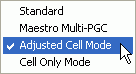
Austin Powers 2
This movie is an excellent example of a complicated movie that doesn't have to be processed by VOB ID. As you can see in the document where I illustrate when to demux by VOB ID and when not, Austin Powers 2 has an interesting VTS1 set. It has one PGC that contains everything, and then many smaller PGCs that make reference to the first PGC. Those PGCs are actually the cameo extras (in the extras you'll have the possibility to access some information about certain celebrities, then go to the scene where these people show up in the main movie, and after the cameo scene you're taken back to the menu). VTS2 is relatively straightforward, VTS3 and VTS4 once again have reused layer breaks (the IFO of VTS3 is also shown in the abovementioned article). ReAuthorist is able to handle the layer breaks, but the reused cells (or VOB IDs in certain other movies) are a bit more complicated.
Now you might be wondering, how the heck is ReAuthorist going to reconstruct this? The secret is called Adjusted Cell Mode. In DoItFast4U all you have to do is make sure only PGC1 of VTS 1 is processed (all other PGCs contain redundant data). Then you follow the ReAuthorist guide as if nothing had happened. Only once you have compiled your project will you have to do something slightly different. IfoUpdate's adjusted cell mode (ACM) is capable of reconstructing complicated structures if you put all the required elements in one single PGC. Since all required cells are in PGC1 we have such a situation. But before we have a look at the ACM modus let me quickly present how I dealt with this movie:
In DIF4U I unchecked PGCs 2 - 11 as they only reference scenes from the main movie. In the same VTS I also got rid of the 2nd audio track (0x81) which is the 2ch English track. I also unchecked VTS4 as it's only 236 MB.
After DIF4U, DC4U, ReAuthorist and compiling the project in Scenarist I got the following collection of files:
15.05.2003 18:45 8'192 VIDEO_TS.BUP 15.05.2003 18:45 8'192 VIDEO_TS.IFO 15.05.2003 18:45 61'440 VTS_01_0.BUP 15.05.2003 18:45 61'440 VTS_01_0.IFO 15.05.2003 18:47 1'073'537'024 VTS_01_1.VOB 15.05.2003 18:50 1'073'565'696 VTS_01_2.VOB 15.05.2003 18:52 653'805'568 VTS_01_3.VOB 15.05.2003 18:52 24'576 VTS_02_0.BUP 15.05.2003 18:52 24'576 VTS_02_0.IFO 15.05.2003 18:52 299'245'568 VTS_02_1.VOB 15.05.2003 18:52 51'200 VTS_03_0.BUP 15.05.2003 18:52 51'200 VTS_03_0.IFO 15.05.2003 18:54 947'324'928 VTS_03_1.VOB
And in the VIDEO_TS directory that DIF4U created I had the following files:
28.09.1999 02:23 22'528 VIDEO_TS.BUP 28.09.1999 02:23 22'528 VIDEO_TS.IFO 28.09.1999 02:23 14'096'384 VIDEO_TS.VOB 28.09.1999 02:23 88'064 VTS_01_0.BUP 28.09.1999 02:23 88'064 VTS_01_0.IFO 28.09.1999 02:24 372'705'280 VTS_01_0.VOB 28.09.1999 02:27 30'720 VTS_02_0.BUP 28.09.1999 02:27 30'720 VTS_02_0.IFO 28.09.1999 02:27 8'192 VTS_02_0.VOB 28.09.1999 02:27 67'584 VTS_03_0.BUP 28.09.1999 02:27 67'584 VTS_03_0.IFO 28.09.1999 02:27 8'192 VTS_03_0.VOB 28.09.1999 02:29 20'480 VTS_04_0.BUP 28.09.1999 02:29 20'480 VTS_04_0.IFO 28.09.1999 02:29 8'192 VTS_04_0.VOB 27.09.1999 03:51 247'169'024 VTS_04_1.VOB
As usual, I copied all the original files to the final output directory and then added all the Scenarist generated VOB files:
28.09.1999 02:23 22'528 VIDEO_TS.BUP 28.09.1999 02:23 22'528 VIDEO_TS.IFO 28.09.1999 02:23 14'096'384 VIDEO_TS.VOB 28.09.1999 02:23 88'064 VTS_01_0.BUP 28.09.1999 02:23 88'064 VTS_01_0.IFO 28.09.1999 02:24 372'705'280 VTS_01_0.VOB 15.05.2003 18:47 1'073'537'024 VTS_01_1.VOB 15.05.2003 18:50 1'073'565'696 VTS_01_2.VOB 15.05.2003 18:52 653'805'568 VTS_01_3.VOB 28.09.1999 02:27 30'720 VTS_02_0.BUP 28.09.1999 02:27 30'720 VTS_02_0.IFO 28.09.1999 02:27 8'192 VTS_02_0.VOB 15.05.2003 18:52 299'245'568 VTS_02_1.VOB 28.09.1999 02:27 67'584 VTS_03_0.BUP 28.09.1999 02:27 67'584 VTS_03_0.IFO 28.09.1999 02:27 8'192 VTS_03_0.VOB 15.05.2003 18:54 947'324'928 VTS_03_1.VOB 28.09.1999 02:29 20'480 VTS_04_0.BUP 28.09.1999 02:29 20'480 VTS_04_0.IFO 28.09.1999 02:29 8'192 VTS_04_0.VOB 27.09.1999 03:51 247'169'024 VTS_04_1.VOB
Then you process VTS_02_0.IFO and VTS_03_0.IFO as usual. For VTS_01_0.IFO the procedure is slightly different. After setting up everything as usual, select Mode - Adjusted Cell Mode.
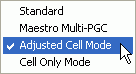
Then press Update IFO. Using this mode IfoUpdate will reconstruct PGCs 2 - 11 using the available cells in PGC1 and that's all there is to it. When you're done, don't forget to reset IfoUpdate to standard mode.
This document was last updated on
May 15, 2003